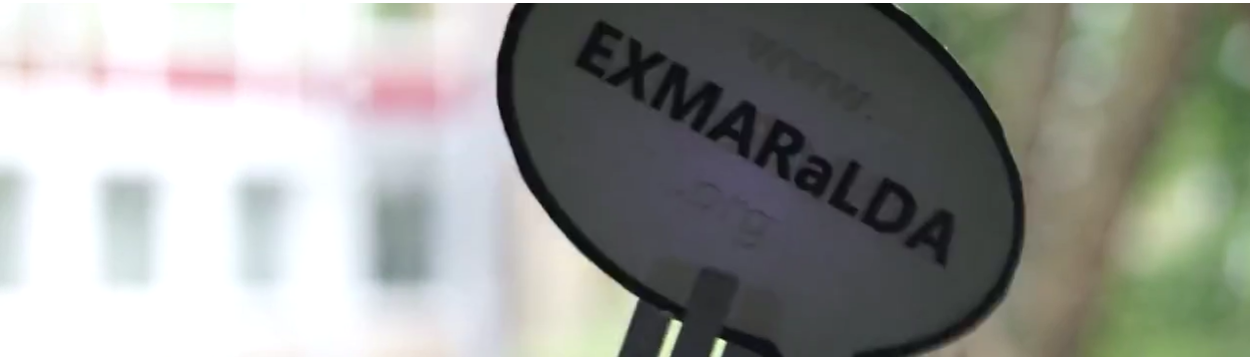Please note that these documents will not be updated.
- EXMARaLDA Basics
This document introduces you to the basic concepts of EXMARaLDA
- How to get started with EXMARaLDA tools on the basis of the Demo Corpus
This document explains how to install the EXMARaLDA tools and how to use the EXMARaLDA demo corpus to get a first impression of the EXMARaLDA system
- How to use an EXMARaLDA corpus
This document explains how to use EXMARaLDA corpora
- Segmentation
This document explains how to use the EXMARaLDA Partitur-Editor’s built-in finite state machine segmentation algorithm
- How to use and configure the annotation panel
This document explains how to use and configure the annotation panel of the EXMARaLDA Partitur-Editor
- How to use the Partitur-Editor with written data
This document explains how to use the EXMARaLDA transcription editor when working with written data
- How to import text transcriptions
This document explains how to import transcriptions of spoken language created with a text editor or a word processor into the Partitur-Editor
- Manual for the conversion of legacy data (German)
This document explains the ways is which the syncWRITER data can be imported
- CHAT and EXMARaLDA
This document explains interoperability between EXMARaLDA and CHAT/CLAN
- Formation EXMARaLDA (French)
This is a presentation (Slides and Handout) created for an EXMARaLDA training in Nantes (February 2009)
- Transcribing Spoken Language
This document provides a step-by-step tutorial of how to transcribe with the Partitur-Editor by Jochen Rehbein
![]() Feel free to contact the CLARIN-D Helpdesk if you have additional questions.
Feel free to contact the CLARIN-D Helpdesk if you have additional questions.
![]() Besides that, we offer EXMARaLDa introductory training courses on regular basis, you can read more about them on this page.
Besides that, we offer EXMARaLDa introductory training courses on regular basis, you can read more about them on this page.